
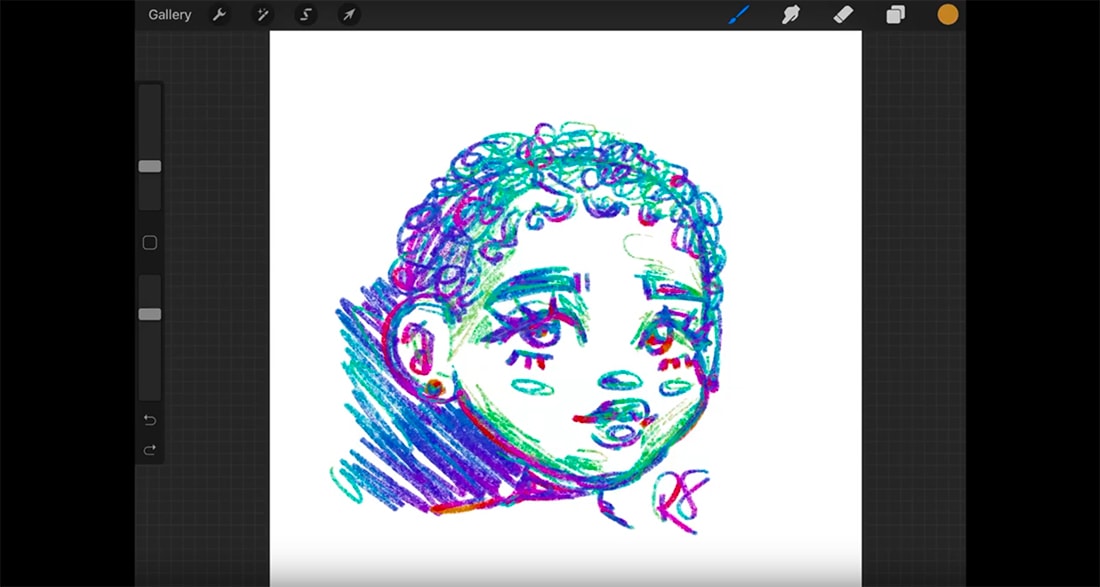
I didn’t really use that app until I sat myself down to actually start learning by watching procreate tutorials for beginners.

However, when I started using the app, it was overwhelming, as there were so many functions that I didn’t know how to use.

Many beginners find it hard to start using procreate, and I’ve been there too, so I hope this helps! I bought my iPad back in September 2019, and having great vision of how I’m able to draw cool stuffs on procreate.


 0 kommentar(er)
0 kommentar(er)
